为了老移动硬盘继续发光发热,老移动硬盘遇到Cypress At2LP RC58的问题。百度上搜了一圈,这么常见的问题, 搜出的资源都是乱七八糟的,不是死链就是假内容,只能转向国外资源了。但是关键链接地址你懂的,真正有需要的总能找到方法的,终于问题解决了。这里也不多说了,直接将最有效和最有用的资源贴上。分享在这里,算是送给大家的福利吧。
|
|
|
- Download and extract the file dbflash.rar on PC.
-
Go to the device manager and find the Cypress AT2LP.
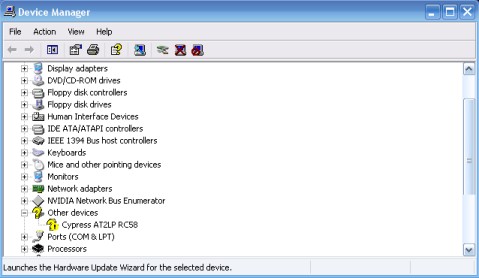
- Right click on Cypress AT2LP RC58 device above and select "Update Driver..."
-
Follow the Hardware Update Wizard as shown in the series of pictures below. Please select the option as shown in the pictures:

-
Click Next
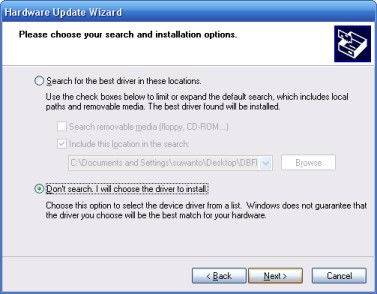
-
Click Next
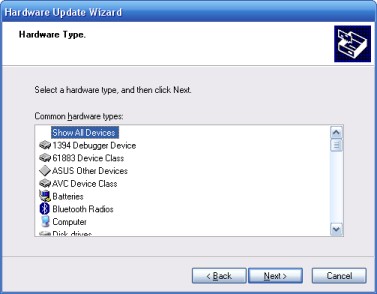
-
Click Next
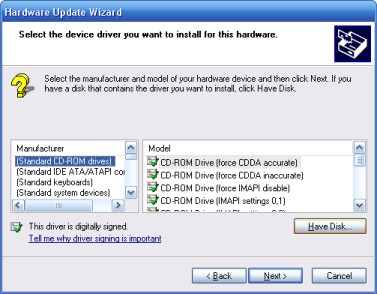
-
Click Have Disk... And, browse and select the PH-1003 EE SW\Driver directory. This directory comes with the file you extracted in step 1 above.
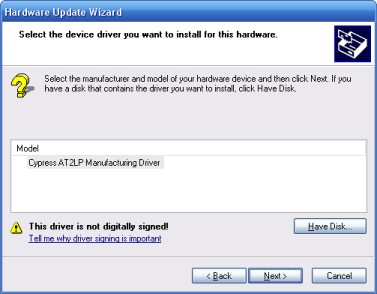
-
Click Next
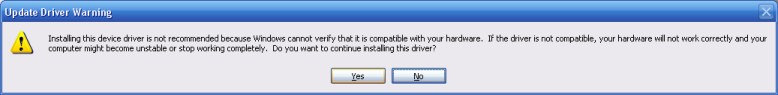
-
Click Yes
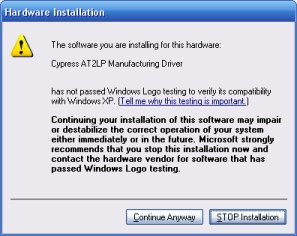
-
Click Continue Anyway

- Click Finish
- Disconnect your Mvix from your PC.
- Run primer.exe (from c:\PH-1003 EE SW, or wherever it is stored).
-
The following dialog will appear:
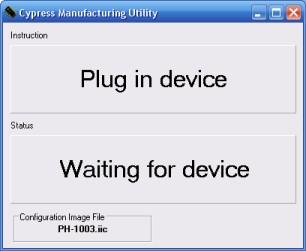
- Reconnect your EHD to PC.
-
Wait until the dialog changes to the following:
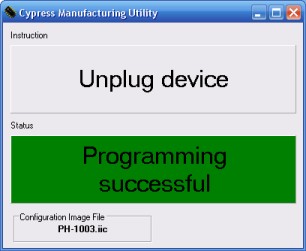
- You may now close this dialog.
- Reboot your computer.